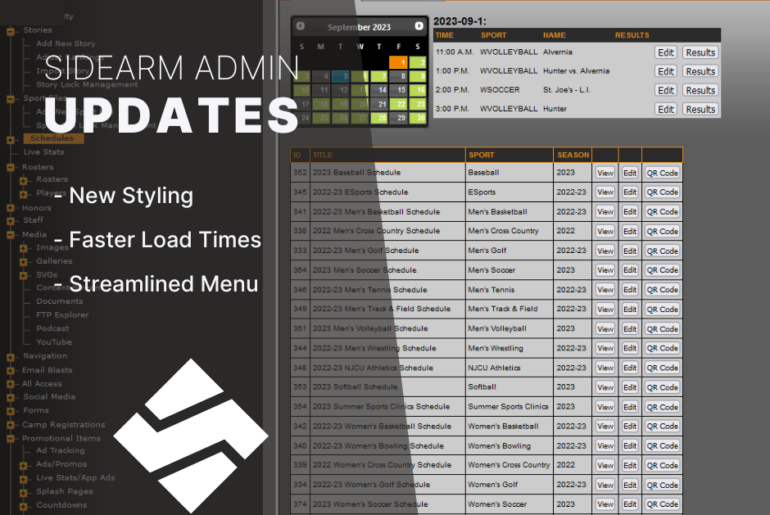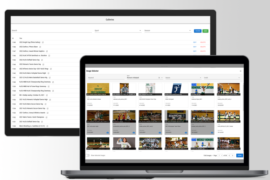In August, we began rolling out some changes to both the layout and menu of the SIDEARM Admin for sites on the school platform. Here we will break down these changes and what to expect when the update hits your site.
Layout
The base layout of the admin area remains the same in terms of the menu being on the left and chosen sections on the right. However, the first noticeable change is the removal of the top frame which used to house filters such as searching for a story or choosing a specific roster. Replacing the top frame is a single page that incorporates the prior filters and buttons. This change will help speed up load times, both when choosing a section and when filtering.
Here’s an example of how the stories section look before and after this update.
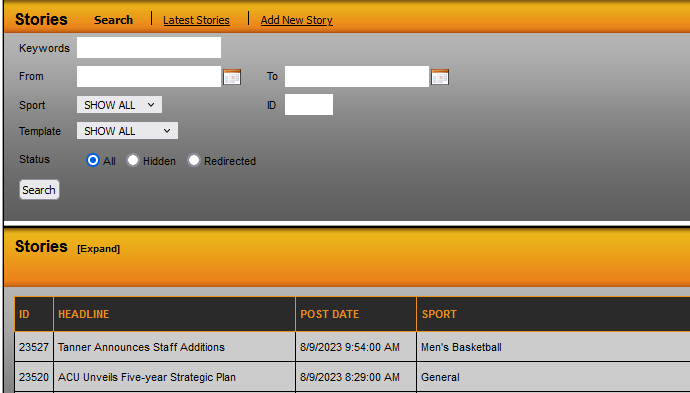

Two styling changes that have been made are the inclusion of buttons in place of text links and tabs to move between steps such as when adding a story or game.


SIDEARM Menu (Left Panel)
Aside from the layout changes, we have also made a few updates to the SIDEARM menu, which is located in the left panel when logging into your site. These changes were done to help improve workflows and make some elements easier to find.
Each section of the admin lived in groups labeled Roster Management, Schedule Management, Staff Management, etc. Although this could help in finding sections, it added clutter to what is a very long menu filled with tons of options.
These group headers have been removed and instead a user can now simply click on the word Stories or Schedules or Rosters to go directly to that section. We have also adjusted which sections appear expanded by default based on usage. Stories are added every day, so makes sense for this to be open, but staff category or display are not changed daily so no reason for the staff section to be expanded by default.
Outside of those changes, some options have been renamed or moved to different locations in the menu. Here is a list of changes to the SIDEARM menu to expect when this update hits your site.
- Quickscores can now be found inside the Schedules section, while Live Stats has been moved out as it’s own link.
- Athlete Awards, Hall of Fame and All American pages have been moved out of roster management and live in a new section called Honors.
- Podcasts have been moved up to the media section.
- Newsletters has been moved under a new E-mail Blasts section.
- Facebook, Instagram and URL Shortener direct links have been removed and can instead be accessed by clicking Social Media.
- Forms / Surveys has been shortened to just Forms and can be accessed by clicking on the word.
- A new section called Layouts can be found toward the bottom of the menu and contains all the links to change layouts to common pages that used to be sprinkled throughout the admin menu.
- Tag Management has been moved to the Other section.
If you run into issues finding a specific section, be sure to utilize the quick nav section at the top of the SIDEARM Menu. Here you can type in a specific section or an action such as add and then choose from all the options that appear and will be directed to that area.