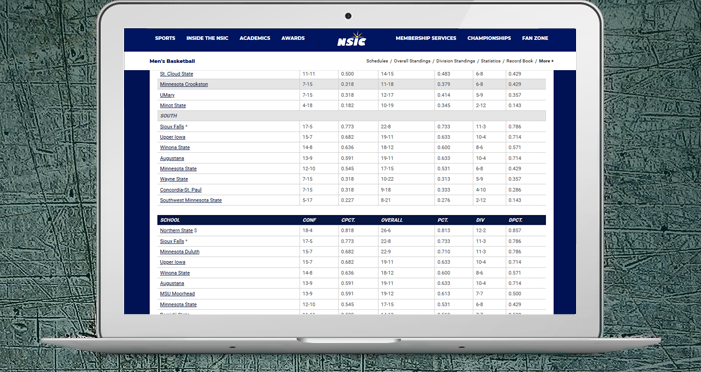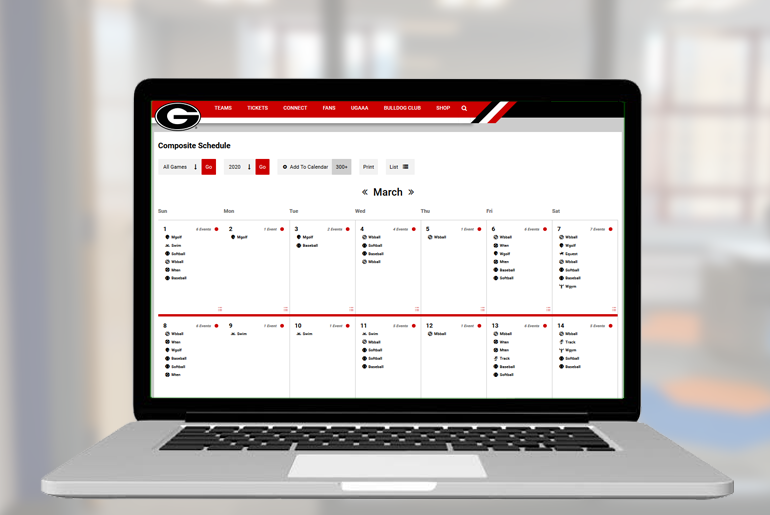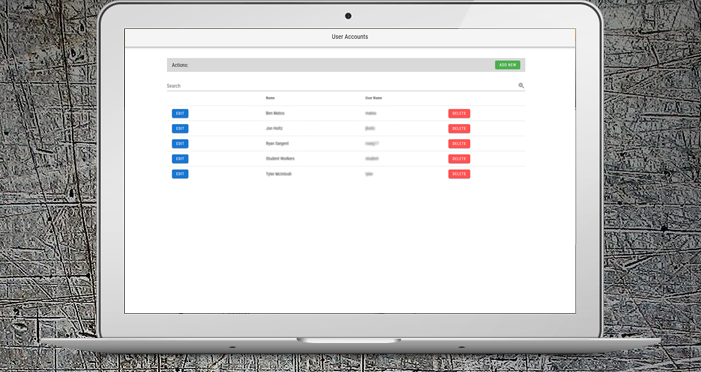If your conference utilizes divisions for scheduling purposes, but still uses the overall standings for playoff seeding, we have a solution to help you out. When editing standings in the SIDEARM software, there is a new option that will allow you to display the full standings, minus divisions below the existing set of standings. An example of this can be found on the Northern Sun Men’s Basketball Standings. In addition, we have added a new…
Giving a fresh new look to an often visited page, there is now a new display option available for the composite calendar on school sites. A change to the previous iteration, each day will now list the total number of events and display the specific sports happening that day. After clicking on a day, a full list of all the events will be displayed with coverage and postgame links. The list view has also received…
The Admins section of the SIDEARM software, which houses all of the accounts that have access to your website, has received an upgrade in both functionality and name. Now called User Accounts, you will notice the look of this section uses our updated theme that has begun to popup in various sections of the software such as URL Redirects and Protected Access. When creating a new User Account, be sure to fill out all the…
Composite Calendar Sport Title Customization To make the change, navigate to the Sports section found under Site Settings in the SIDEARM menu. Once here, edit a sport and look for the short display field, which will likely be empty. Any content placed in this field will show in place of the sport abbreviation. Batch Add Game Files In the SIDEARM software, game files give you the ability to associate content to a specific game that…