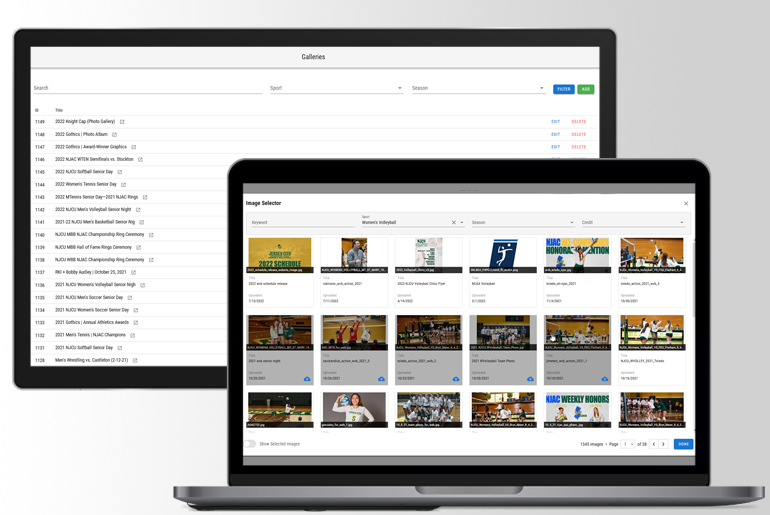For many years, one of the most common questions asked has been “Why are gallery images separate from regular site images”. The reason was based on how the gallery pages of the past functioned, we had to keep the two as entirely separate processes. However, that is all changing now.
These two functions have now been merged so that all images will live in the image management section. This means the process for creating a new gallery has been completely redone. There will still be the option to upload images when creating a gallery, but there is also now the option to choose images that have already been loaded into the images section. This means you could take a zip file from after a game, upload all the images and then go back later and turn those into a gallery without having to upload them a second time. This also means there is no longer a need to upload images to a FTP to create a gallery.
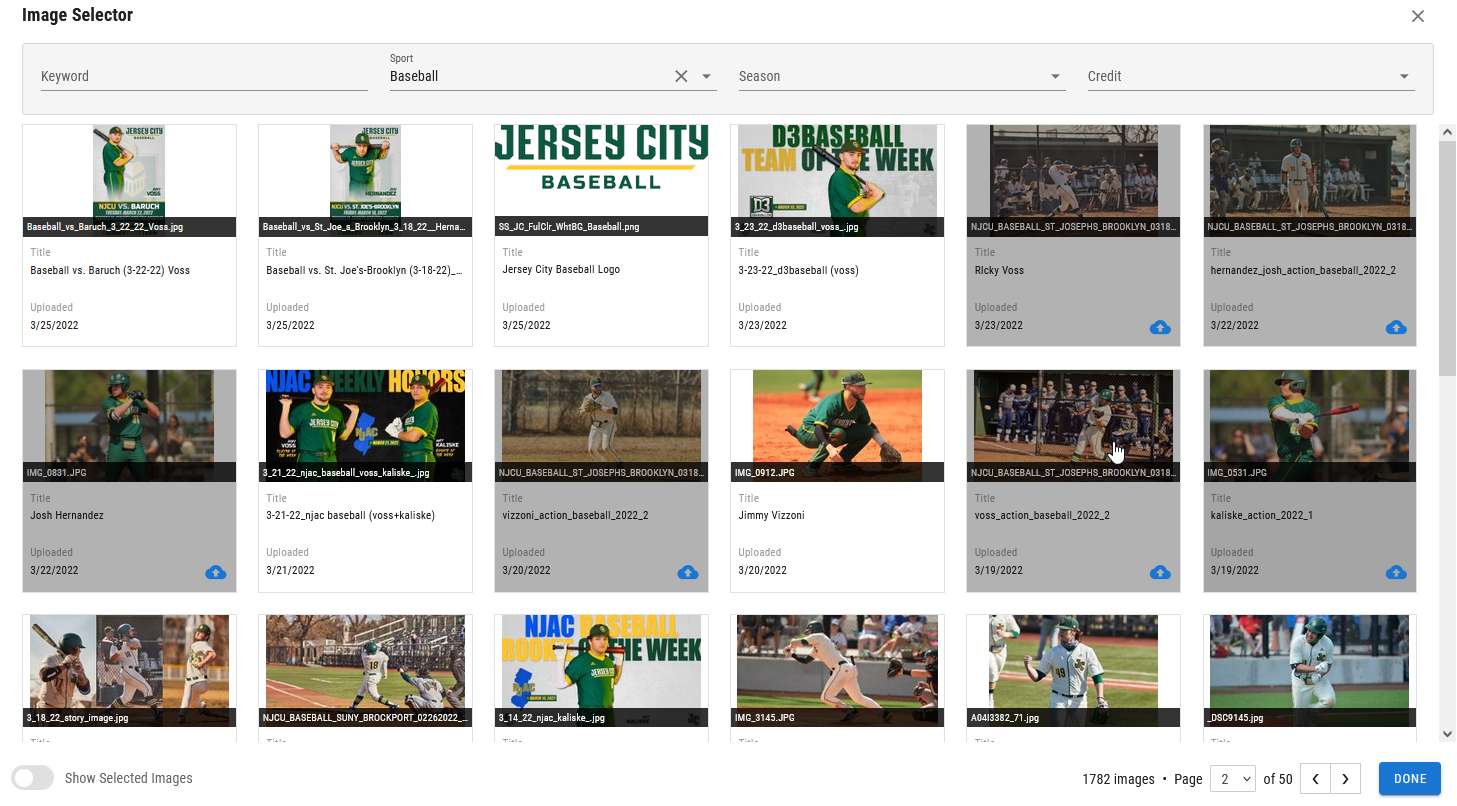
Once the images has been chosen, you’ll run through the usual next steps where you can change the order of images and then enter captions/alt text. The one nice aspect of this though is if the images already have alt text entered, you won’t have to do anything extra on this step. When all set, click create gallery which now takes a matter of seconds.

Any images that were previously loaded as a gallery will be imported into the regular image management area. There is also now a gallery dropdown that will work as a filter to find images from a gallery.
Rollout of the new galleries will continue this week for all schools on the responsive platform. After this is done, we will begin work on the same setup for the conference platform.